Update on Procure to Pay Procedures: March 25, 2020
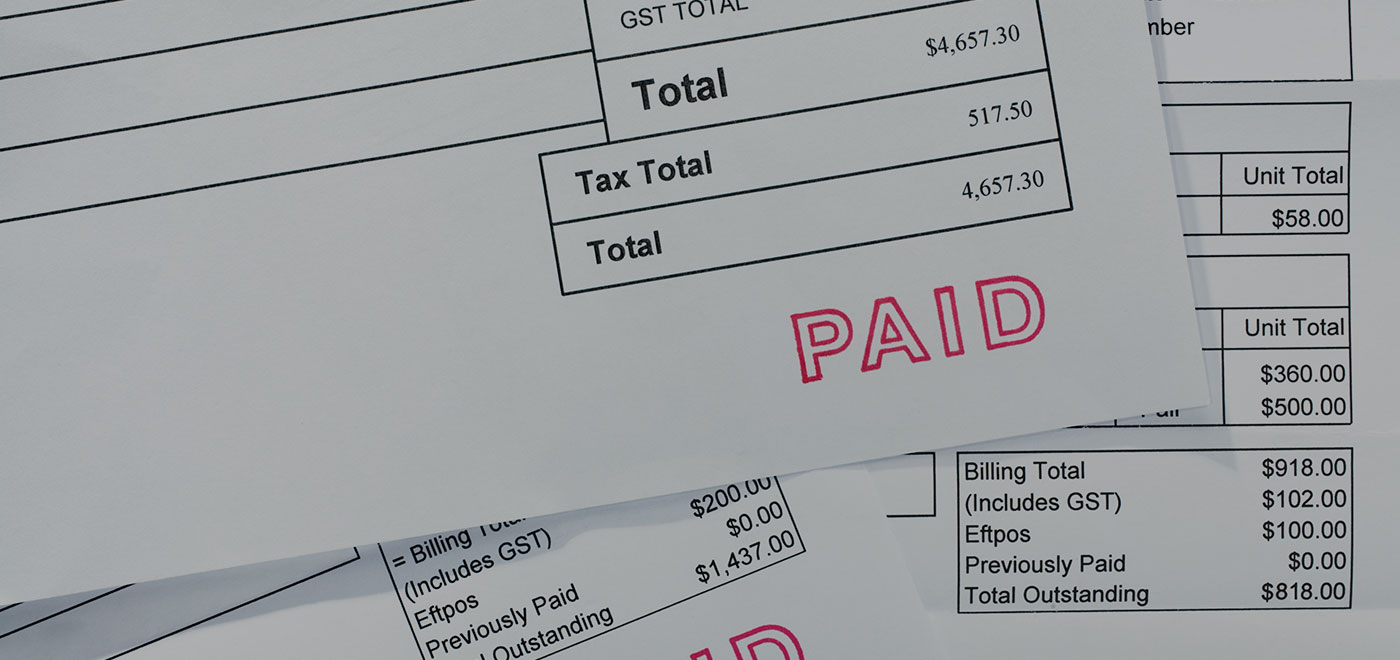
An update on the university’s procure to pay operation while most employees are working remotely.
Q: Did you leave an invoice in your office? Was one mailed to campus but you can’t get to it?
A: Confirm that the invoice has not been paid (check Banner SSB or Eprint for transactional details)
- Is there a PO for this invoice?
- If yes, ask the vendor to email a copy of the invoice to [email protected]
- If no, ask the payee to email a copy of the invoice to you. Complete a DPAY form and forward along with the invoice to [email protected]
Q: I’m making a new purchase. What’s the best way to pay for it?
A: Ask the vendor if they will accept your corporate Amex card.
- If yes, pay with your card. Request a receipt. Use that receipt to reconcile your purchase in Concur.
- If the vendor does not accept Amex, follow that standard Procure to Pay processes. Be sure to get an electronic invoice and submit via the process outlined above.
Q: I’ve hit my monthly limit on my Amex. What do I do?
A: Please request a temporary increase on your card limit. Send an email to either [email protected] or [email protected] explaining the problem. Request a specific dollar limit that would be adequate. Copy your supervisor and ask them to provide approval over email.
Q: I have an emergency and I need guidance on how to purchase and pay for something.
A: Please contact Mike Mallon (AP) or Mike McNamara (Procurement) for support.
For additional information on remote payment operations, please refer to our guidance here.